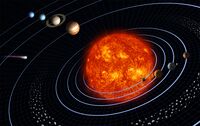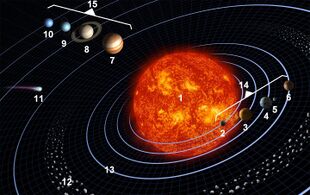Template:Picdic/documentation: Difference between revisions
(Created page with "{{documentation subpage}} Use this template to add a Picture dictionary to an entry. '''Usage''' (see four different ways to use this template below): {{ picdic | image=Solar_sys8.jpg | text=Solar System | width=200 | detail1= {{ picdicimg |en| image=Milky Way Galaxy.jpg | link=heavenly body }} | detail2= {{ picdicimg |en| image=Celestia sun.jpg | link=Sun | altlink=The sun }} {{ picdicimg |en| image=Mercury in color - Prockter07 centered...") |
m (Changed links to point to Wiktionary) |
||
| Line 31: | Line 31: | ||
:Image that describes the entry. | :Image that describes the entry. | ||
;detail1 | ;detail1 | ||
: Any content, in most cases clickable image(s) describing a | : Any content, in most cases clickable image(s) describing a {{wt|hypernym}}. | ||
: A clickable image can be inserted by adding a line with [[template:picdicimg]] for each image. | : A clickable image can be inserted by adding a line with [[template:picdicimg]] for each image. | ||
| Line 38: | Line 38: | ||
;detail3 | ;detail3 | ||
;detail4 | ;detail4 | ||
: Any content, in most cases clickable images describing the | : Any content, in most cases clickable images describing the {{wt|hyponym}}s. | ||
: A clickable image can be inserted by adding a line with [[template:picdicimg]] for each image. | : A clickable image can be inserted by adding a line with [[template:picdicimg]] for each image. | ||
: detail2, detail3 and detail4 are optional, in that case | : detail2, detail3 and detail4 are optional, in that case {{wt|hyponym}}s should be described elsewhere. | ||
: Within parameters detail1, detail2, detail3 and detail4 the full wiki syntax can be used. The only restriction is the use of the <nowiki>|</nowiki> character in tables (and complex templates). That character should be replaced by the template <nowiki>{{!}}</nowiki>. For tables <nowiki>{|, |-, |, ||, |} etc. should be replaced by {{{!}}, {{!}}-, {{!}}, {{!}}{{!}}, {{!}}} etc. </nowiki> Alternatively the [[w:Help:Table#Other_table_syntax|(X)HTML syntax for tables]] can be used like <table><tr><td> </td></tr></table>. | : Within parameters detail1, detail2, detail3 and detail4 the full wiki syntax can be used. The only restriction is the use of the <nowiki>|</nowiki> character in tables (and complex templates). That character should be replaced by the template <nowiki>{{!}}</nowiki>. For tables <nowiki>{|, |-, |, ||, |} etc. should be replaced by {{{!}}, {{!}}-, {{!}}, {{!}}{{!}}, {{!}}} etc. </nowiki> Alternatively the [[w:Help:Table#Other_table_syntax|(X)HTML syntax for tables]] can be used like <table><tr><td> </td></tr></table>. | ||
;scrollable | ;scrollable | ||
| Line 53: | Line 53: | ||
:This parameter is optional, the default height is 310. | :This parameter is optional, the default height is 310. | ||
;imagemap | ;imagemap | ||
: This parameter is optional, and only to be used in case of an image map instead of other visual content describing the | : This parameter is optional, and only to be used in case of an image map instead of other visual content describing the {{wt|hyponym}}s. | ||
: The parameter imagemap cannot be used in combination with the parameter labels | : The parameter imagemap cannot be used in combination with the parameter labels | ||
: To use image maps this parameter should be filled with a valid defintion of the imagemap areas. | : To use image maps this parameter should be filled with a valid defintion of the imagemap areas. | ||
| Line 60: | Line 60: | ||
<div style="font-size:9px; background:#EEEEEE;"> | <div style="font-size:9px; background:#EEEEEE;"> | ||
::imagemap= | ::imagemap= | ||
::<nowiki>circle 1035 572 13 | ::<nowiki>circle 1035 572 13 {{wt|Mercury}}</nowiki> | ||
::<nowiki>circle 860 483 234 | ::<nowiki>circle 860 483 234 {{wt|Sun}}</nowiki> | ||
</div> | </div> | ||
: A tutorial to use image maps can be found at [[:w:Wikipedia:Wikipedia Signpost/2008-03-03/Tutorial|Wikipedia:Wikipedia Signpost/2008-03-03]]. | : A tutorial to use image maps can be found at [[:w:Wikipedia:Wikipedia Signpost/2008-03-03/Tutorial|Wikipedia:Wikipedia Signpost/2008-03-03]]. | ||
;labels | ;labels | ||
: This parameter is optional, and only to be used in case of text labels to be inserted on the main image instead of other visual content describing the | : This parameter is optional, and only to be used in case of text labels to be inserted on the main image instead of other visual content describing the {{wt|hyponym}}s. | ||
: The parameter labels cannot be used in combination with the parameter imagemap | : The parameter labels cannot be used in combination with the parameter imagemap | ||
: The labels itself should be inserted by adding a line with [[template:picdiclabel]] for each label. | : The labels itself should be inserted by adding a line with [[template:picdiclabel]] for each label. | ||
| Line 78: | Line 78: | ||
=== Examples === | === Examples === | ||
Four different ways to use [[Project:Picture dictionary | Picture dictionary]] (using [[Template:picdic]]), | Four different ways to use [[Project:Picture dictionary | Picture dictionary]] (using [[Template:picdic]]), {{wt|Solar System}} examples with comparable links. | ||
{| | {| | ||
|- | |- | ||
Revision as of 02:18, 25 August 2024
Use this template to add a Picture dictionary to an entry.
Usage (see four different ways to use this template below):
| Picture dictionary | |||
|---|---|---|---|
| |||
|
{{ picdic
| image=Solar_sys8.jpg
| detail1=
- {{ picdicimg | image=Milky Way Galaxy.jpg | link=heavenly body |lang=en}}
| detail2=
- {{ picdicimg | image=Celestia sun.jpg | link=Sun | altlink=The sun |lang=en}}
- {{ picdicimg | image=Mercury in color - Prockter07 centered.jpg | link=Mercury |lang=en}}
}}
Parameters for this template:
- image
- Image that describes the entry.
- detail1
- Any content, in most cases clickable image(s) describing a hypernym.
- A clickable image can be inserted by adding a line with template:picdicimg for each image.
Optional parameters
- detail2
- detail3
- detail4
- Any content, in most cases clickable images describing the hyponyms.
- A clickable image can be inserted by adding a line with template:picdicimg for each image.
- detail2, detail3 and detail4 are optional, in that case hyponyms should be described elsewhere.
- Within parameters detail1, detail2, detail3 and detail4 the full wiki syntax can be used. The only restriction is the use of the | character in tables (and complex templates). That character should be replaced by the template {{!}}. For tables {|, |-, |, ||, |} etc. should be replaced by {{{!}}, {{!}}-, {{!}}, {{!}}{{!}}, {{!}}} etc. Alternatively the (X)HTML syntax for tables can be used like <table><tr><td> </td></tr></table>.
- scrollable
- Fill scrollable=yes to have a scroll bar at the bottom of the details
- text
- The name of the entry. The default value is the page name of the entry.
- width
- Maximum width of the image.
- This parameter is optional, the default width is 310.
- height
- Maximum height of the image.
- This parameter is optional, the default height is 310.
- imagemap
- This parameter is optional, and only to be used in case of an image map instead of other visual content describing the hyponyms.
- The parameter imagemap cannot be used in combination with the parameter labels
- To use image maps this parameter should be filled with a valid defintion of the imagemap areas.
- The coordinates are the number of pixels from the upper-left-hand corner of the default size of the image, so are independent of the size shown on screen.
- Example of this parameter:
- imagemap=
- circle 1035 572 13 {{wt|Mercury}}
- circle 860 483 234 {{wt|Sun}}
- A tutorial to use image maps can be found at Wikipedia:Wikipedia Signpost/2008-03-03.
- labels
- This parameter is optional, and only to be used in case of text labels to be inserted on the main image instead of other visual content describing the hyponyms.
- The parameter labels cannot be used in combination with the parameter imagemap
- The labels itself should be inserted by adding a line with template:picdiclabel for each label.
- The coordinates are the number of pixels from the upper-left-hand corner of the visible size of the image, so are dependent of the size shown on screen. See the template for further info.
- Examples of this parameter:
- labels=
- {{ picdiclabel | posx=181 | posy= 86 | link=Sun |lang=en}}
- {{ picdiclabel | posx=214 | posy=119 | link=Mercury | style="text-align:right;" |lang=en}}
Examples
Four different ways to use Picture dictionary (using Template:picdic), Solar System examples with comparable links.
|
Picture dictionary with clickable images |
Picture dictionary with legend and wikilinks |
Picture dictionary with image map |
Picture dictionary with labels | |||||||||||||||||||||||||||||||||||||||||||||||||||
|
|
|
| |||||||||||||||||||||||||||||||||||||||||||||||||||
|
Code: {{ picdic
| detail2=
}} |
Code: {{ picdic
| detail2=
}} |
Code: {{ picdic
| detail1=Click on parts of the image
}} |
Code: {{ picdic
| detail1=Click on labels in the image
}} | |||||||||||||||||||||||||||||||||||||||||||||||||||